The rise of online communities and events has brought about great convenience, but it has also given rise to a concerning trend – the misuse of event calendars for phishing schemes and cyber attacks. This blog post aims to educate you on how to discern between a legitimate event invitation and a phishing attempt. Here are four pointers to help you determine the authenticity of an event invite:
1. Verify the Source
Before clicking on any event invitation link, ensure that the sender is legitimate. It's not uncommon for businesses, both small and large, to use online invitations, especially in the post-COVID era. Check if the sender's address is verified and matches the official contact information of the business or event organizer. If you're unsure, search for the event online. Legitimate events are typically listed on the company's website or platforms like Eventbrite. If you can't find any information online, report the suspicious email as spam. Additionally, consider reaching out to the company directly using the contact details from their official website to confirm the event's authenticity.
2. Secure Your Device
Ensure your device's security features are up-to-date. Keep your computer's antivirus software and network firewall activated. These tools help block malicious links and emails, providing an added layer of protection. Investing in reliable antivirus software is worthwhile, as it often includes backup protection and defense against ransomware. While the options for mobile devices are somewhat limited, having basic antivirus software installed adds an extra security barrier against potential threats.
3. Protect Personal Information
Phishing emails are designed to look convincing, making it crucial to be cautious. Even if an email appears genuine, never provide personal information via email or links. Phishing attempts often ask for sensitive data. If you believe the event is legitimate but requires personal information, contact the event organizers directly through their official website or event page. By initiating the contact yourself, you can ensure the authenticity of the request and avoid falling into a phishing trap.
4. Stay Informed and Trust Your Instincts
Stay informed about the latest phishing techniques and remain vigilant. Phishers are skilled at mimicking official communications, making it essential to trust your instincts. If something feels off or too good to be true, it's worth double-checking before taking any action. Regularly update your knowledge about common phishing tactics to recognize potential threats.
By following these pointers, you can navigate online event invitations safely, protecting your personal information and digital security from phishing attempts.
4. Verify the URL before Proceeding
Often, the URL itself can reveal if it's genuine or a potential threat. Legitimate invites from recognized brands or events typically start with their domain name and extend accordingly. Reputable domains, especially those with HTTPS, are safeguarded by Google Crawlers, making phishing attempts short-lived, usually lasting only a few minutes before being taken down. Not clear on this? Don't worry; I'll cover it in upcoming blog posts. For now, just ensure the domain name matches before the extension link.
Additionally, hover over the link to reveal the hidden URL. This lets you reevaluate the site's destination. Be cautious of shortened URLs from services like TinyURL or bit.ly. When you click, does it lead to the expected site? If the link has an unusual extension like .doc or .exe, abort the process.
Despite your caution, hackers might redirect you to sites with pop-ups or aggressive downloads. Consider using a link checker, especially for sensitive matters like banking. Link checkers assess spam scores and identify background downloads, offering an added layer of protection.
What Happens If You Click a Spam Link?
You might wonder about the consequences of clicking a spam link. Well, your personal information stored in your browser and device can be collected. Virus files and browser extensions might download without your permission. Hackers can trick you into revealing your credentials, including IDs, passwords, or card details. Hackers are adept at masking links, making it essential to stay cyber-aware for our safety.
What to Do If You Suspect You Clicked a Malicious Link
If you suspect you've clicked a malicious link, immediately scan your device thoroughly using antivirus software and review the firewall report. Quarantine or remove flagged files after careful inspection. Change your credentials and enable two-step authentication if possible. This provides an extra layer of security and prevents easy access for hackers.
Lastly, contribute to your community's safety. Report any spam emails; email subscription services can investigate these reports. Inform the relevant company if you believe it's a significant scam; they can alert their customers. Stay vigilant and secure while navigating the online world.
Let me know what you guys wanna learn next?

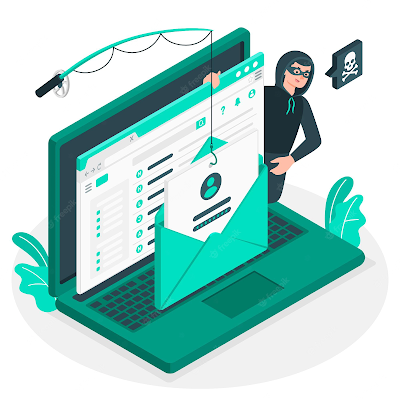

63F3F107C1
ReplyDeletekiralık hacker
hacker arıyorum
kiralık hacker
hacker arıyorum
belek