Steps :
1) Go to www.blogger.com
2) If you already have a Google+, Gmail, YouTube, etc..account or any other account related to Google then you can directly type your Email id, password.
BUT if you don't have google account-open one.
3) This screen will appear,
Confirm your account.
Click "continue to blogger"
4) Then your window will appear like this-
Click on "New blog" to write up some matter.
and you can even add blogs which you have been reading by-
clicking "Add".
5) Then this dialog box will appear-
Give a tittle. For example- "poems".
Type a unique address- so that you can give anyone the link -
For example- poemsasexample.blogspot.com.
(You can change the address later.)
Then choose any template- (you can change it later.)
click "create Blog."
6) This screen will appear-
Type the matter you want.
For example-A Poem.
Then click "publish" if you have finished what you wanted to write.
OR click " save a draft" to edit , complete it later.
7) Your matter has been published & this screen will appear to you prompting to share it with your Google+ profile, share it with related people.
Click 'share".
8) Then this screen will appear which shows you the matter you published, you can keep a tab on how many people saw your post in "view counts".
9) Then go back to main page from where you started.
There you will find this screen.
Next time you want to add more matter to your blog.
For example-more poems.
then click on the orange icon which says 'New post".
Now the screen from step 6 will appear.
so you don't have to repeat the preview steps again.
10) If you click on "pageview", the below screen will appear-
You can track your audience, page view here.
You can also change some settings.etc.etc.
The most important thing is when you see your blog, it will count your views too.
so don't forget to click "don't track your own pageviews." as shown in above screen shot.
So as now you are ready, enjoy blogging!!!!! ;-)
Screenshots from personal Acc.
(PS: This article is republished on the blog because I had to close my other acc and this post gained like 1000+ views in just 2 weeks of Establishment so republished it here)
(PS: This article is republished on the blog because I had to close my other acc and this post gained like 1000+ views in just 2 weeks of Establishment so republished it here)







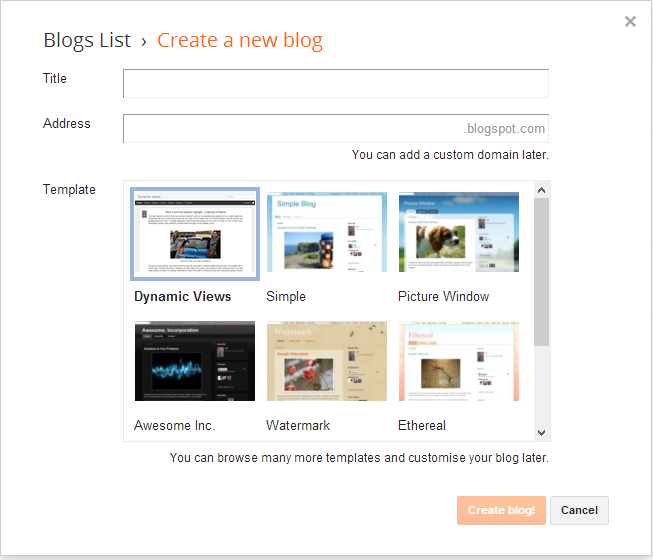





No comments:
Post a Comment